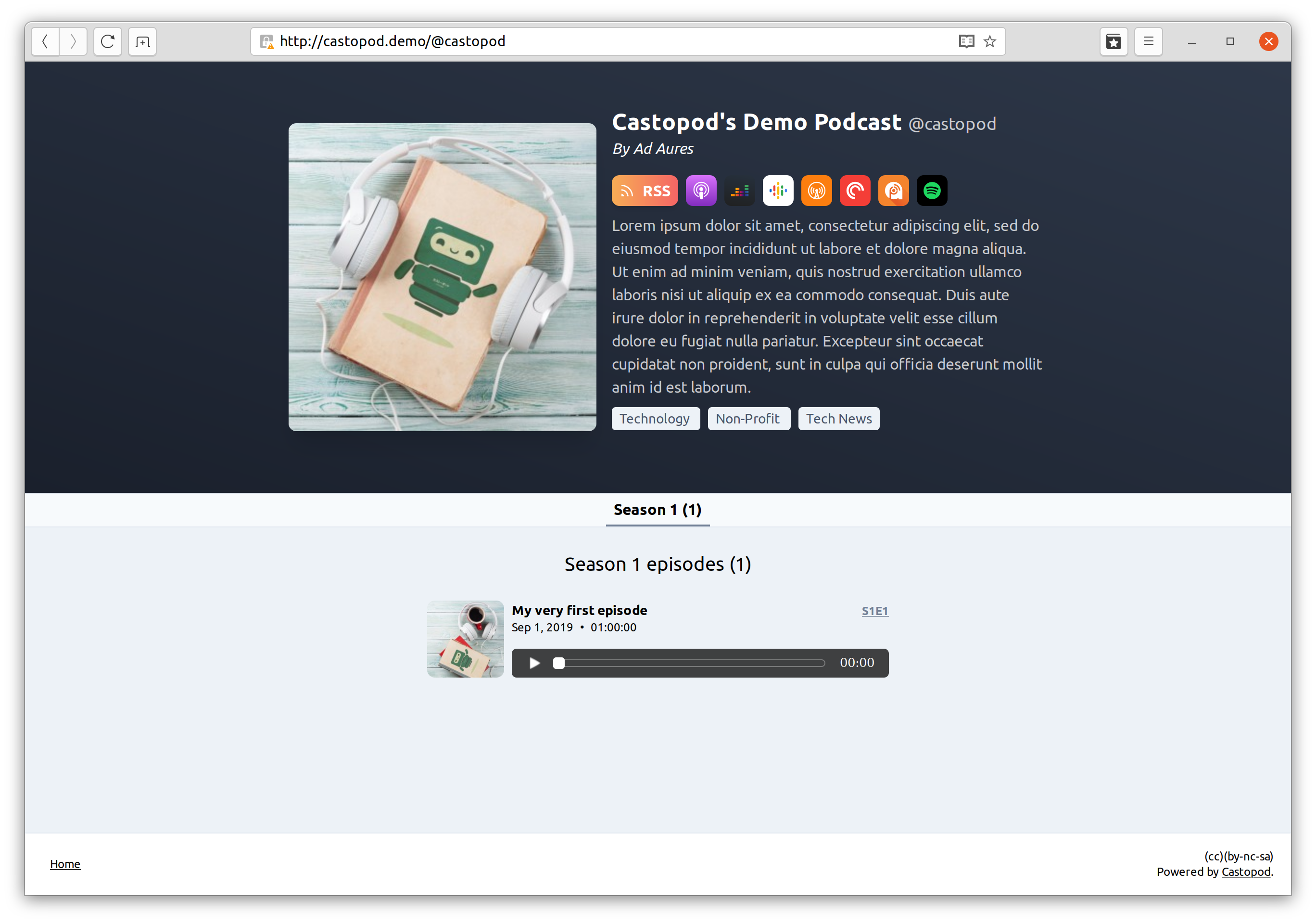Create a podcast in 3mn with Castopod
Once Castopod is installed, creating a new podcast is very easy. And because Castopod is multi-tenant, you can create as many podcasts as you want to!
First, connect to the castopod Admin panel with your favorite browser.
You need to be logged in using an administrator account. If your account does not have admin privileges then you will not be able to create a podcast.
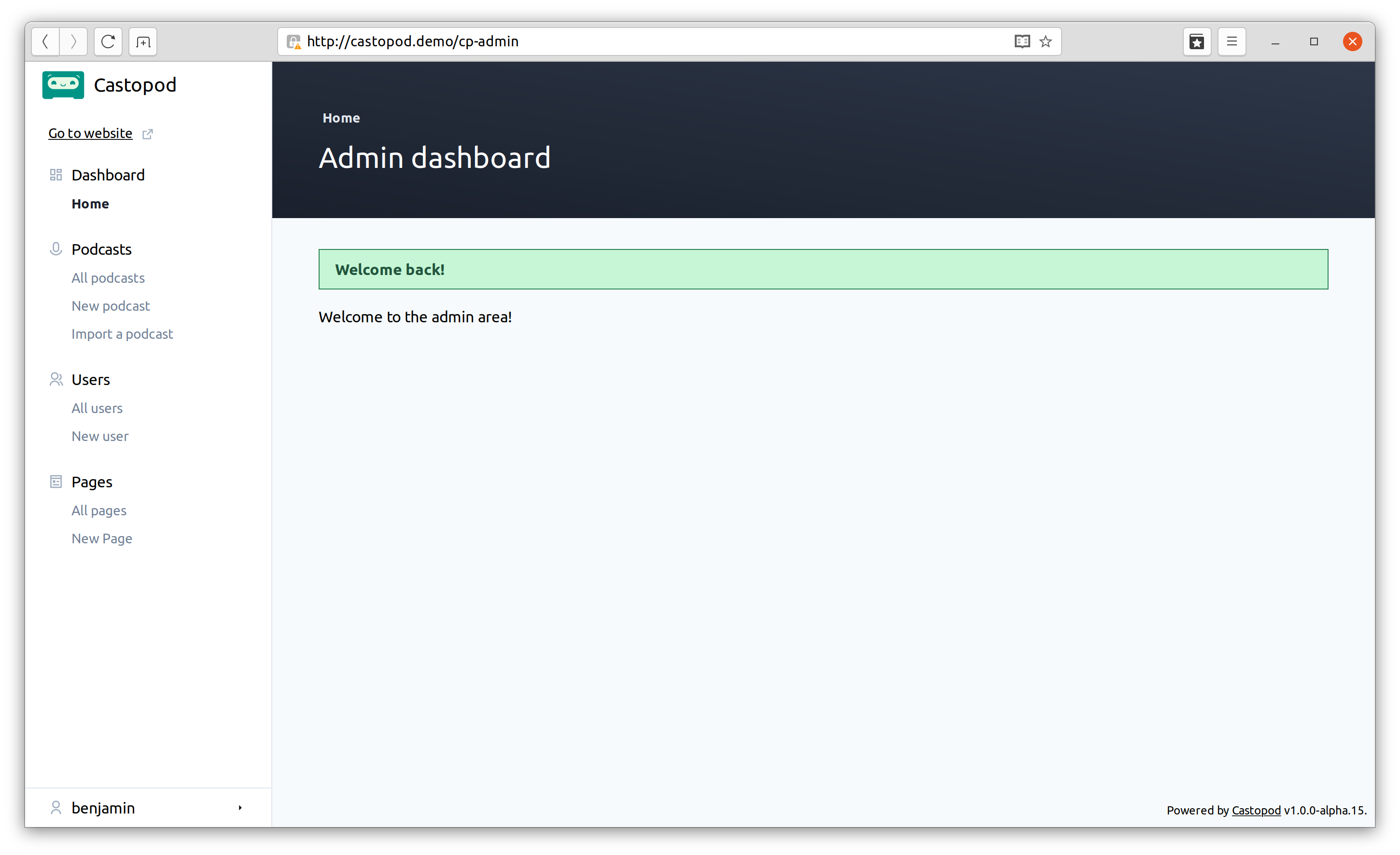
Then click on the New podcast link on the left panel.
Enter your podcast information.
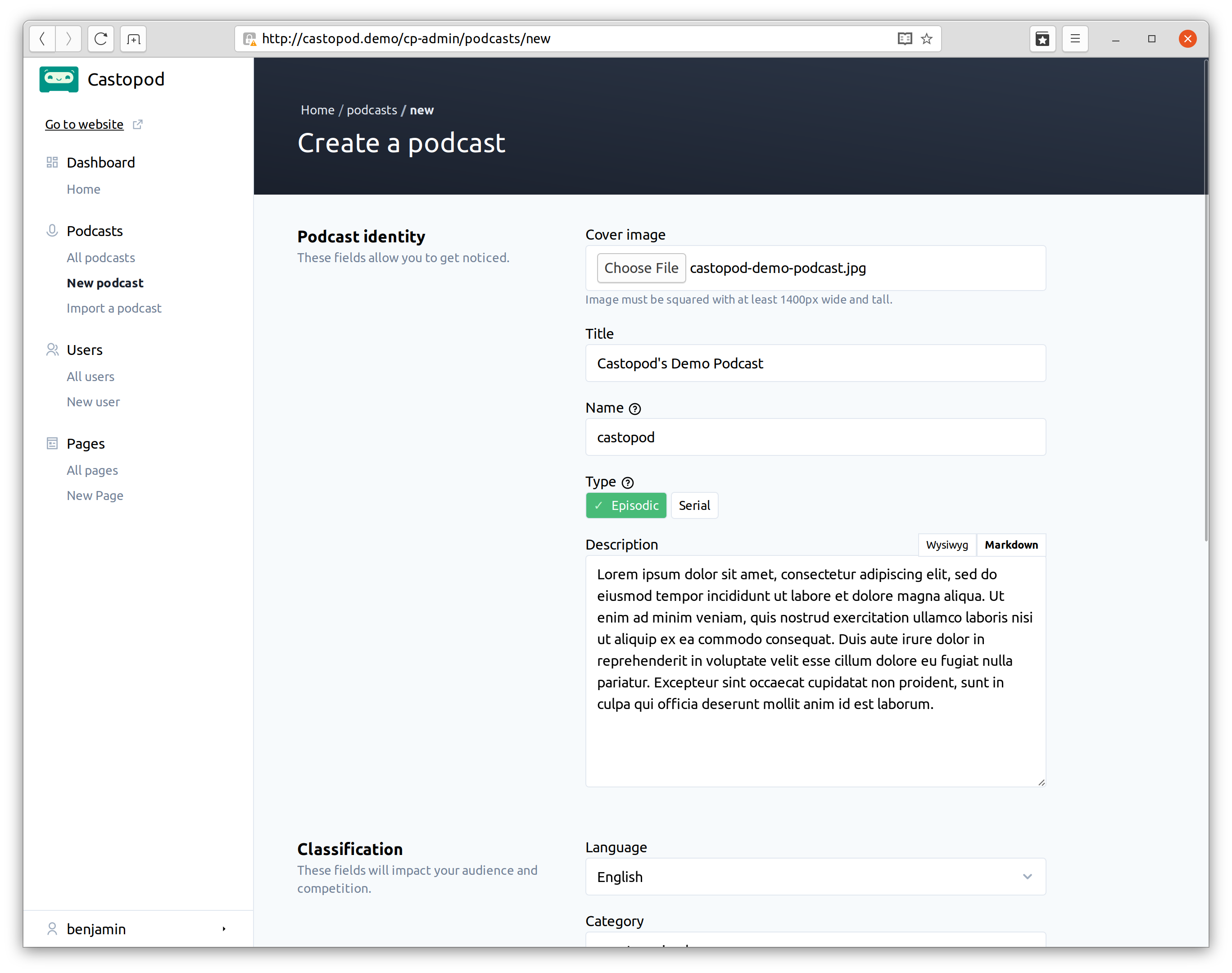
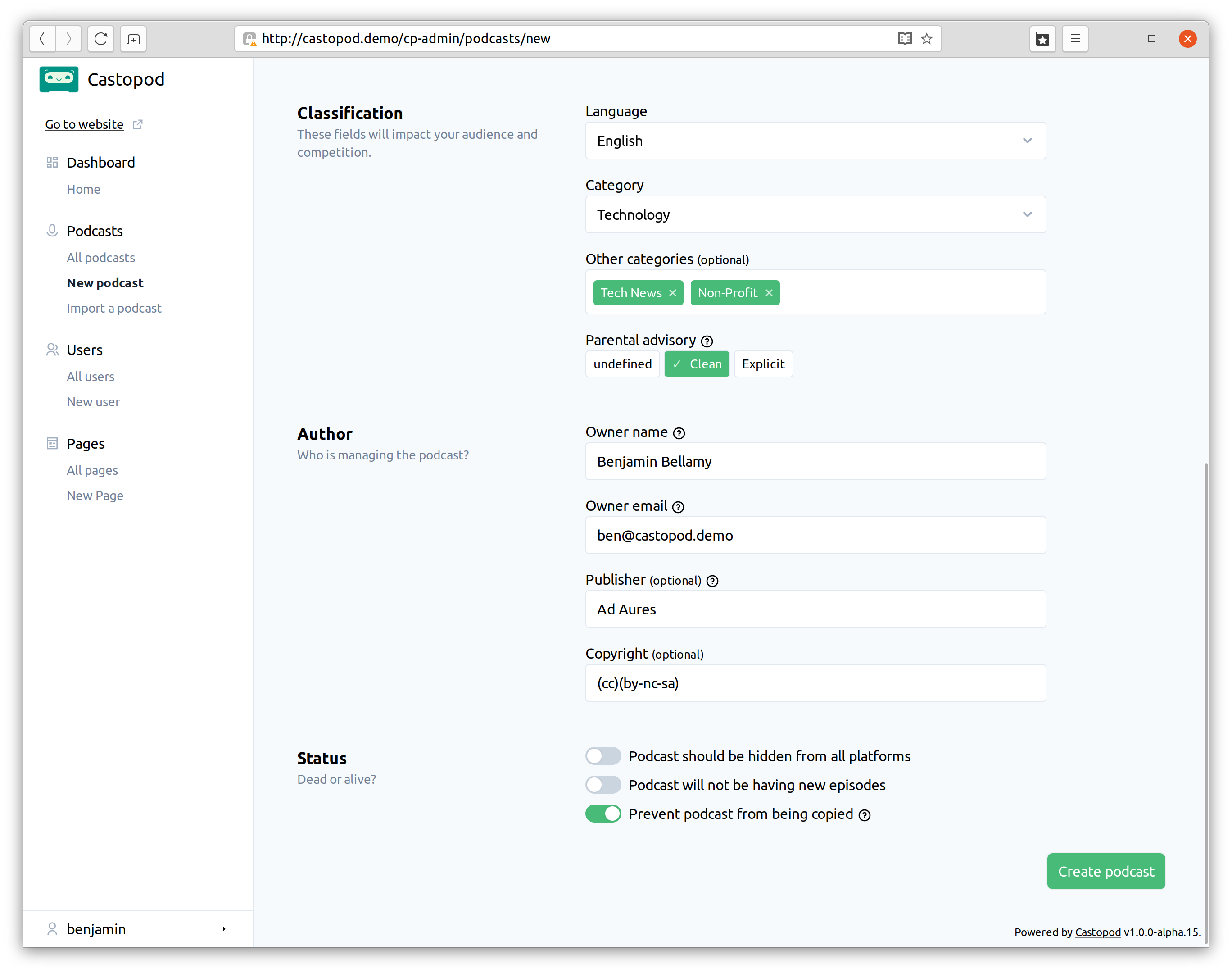
You are now ready for podcasting!
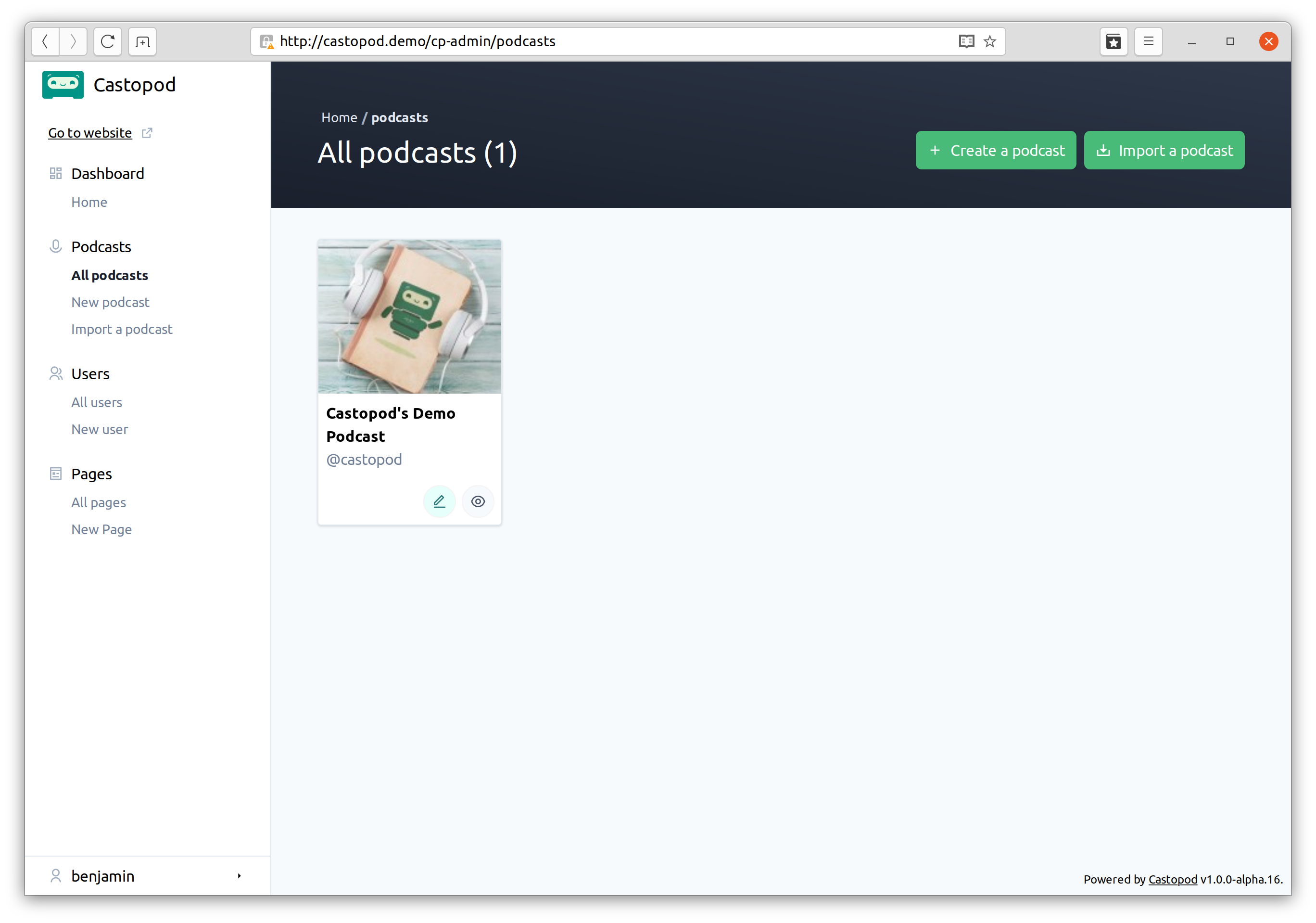
In order to add a new episode, click on the New episode link on the left panel:
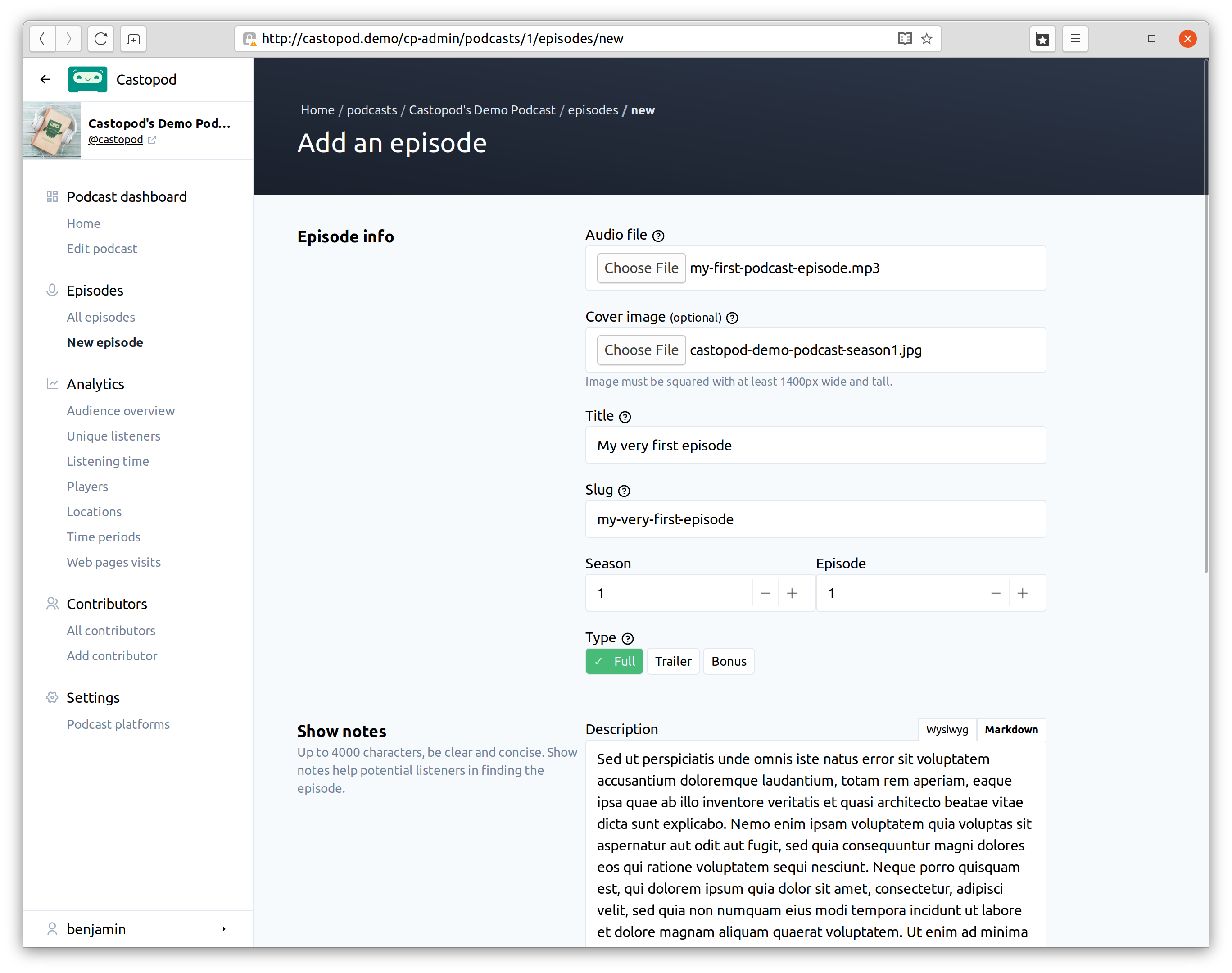
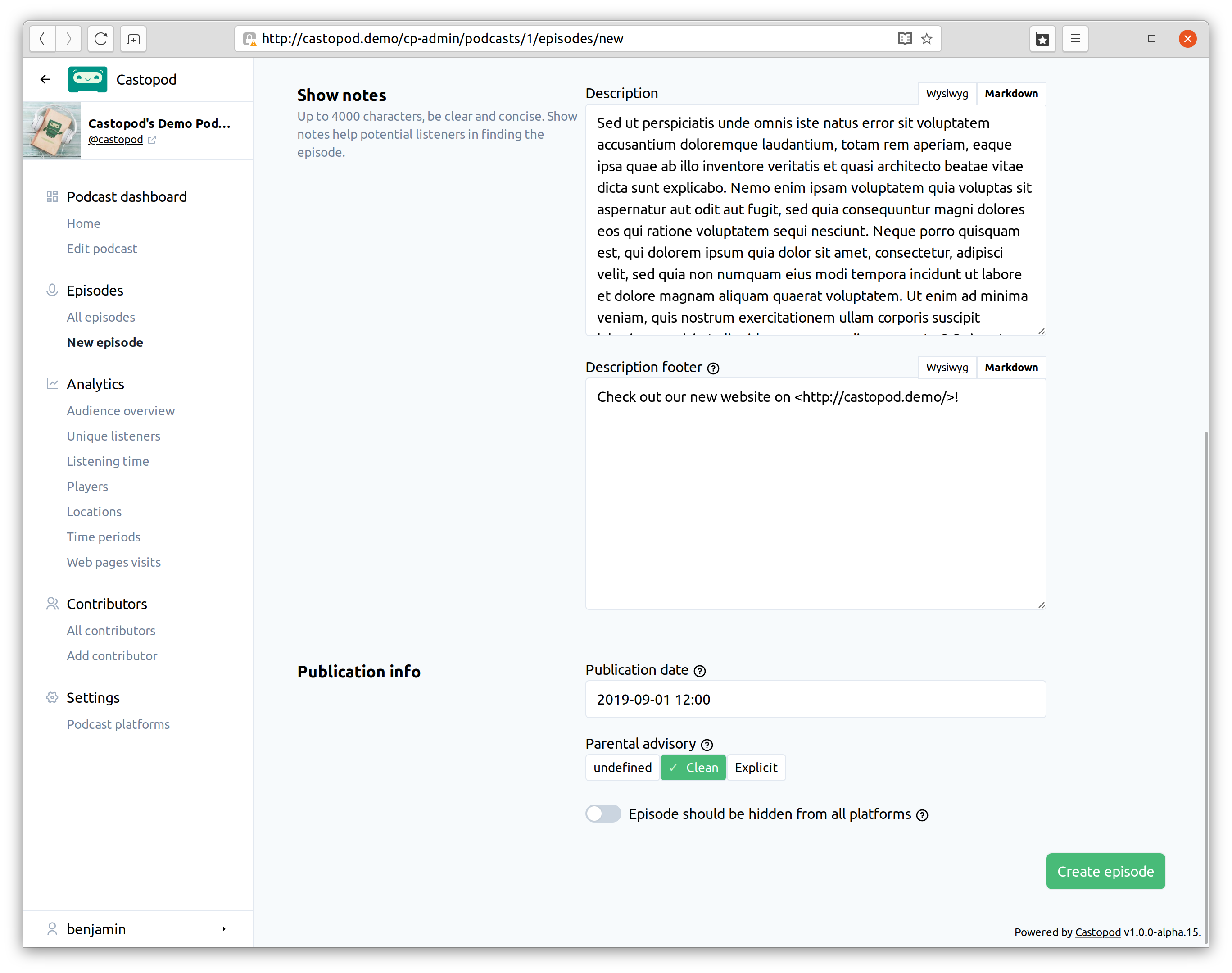
Your first episode is created:
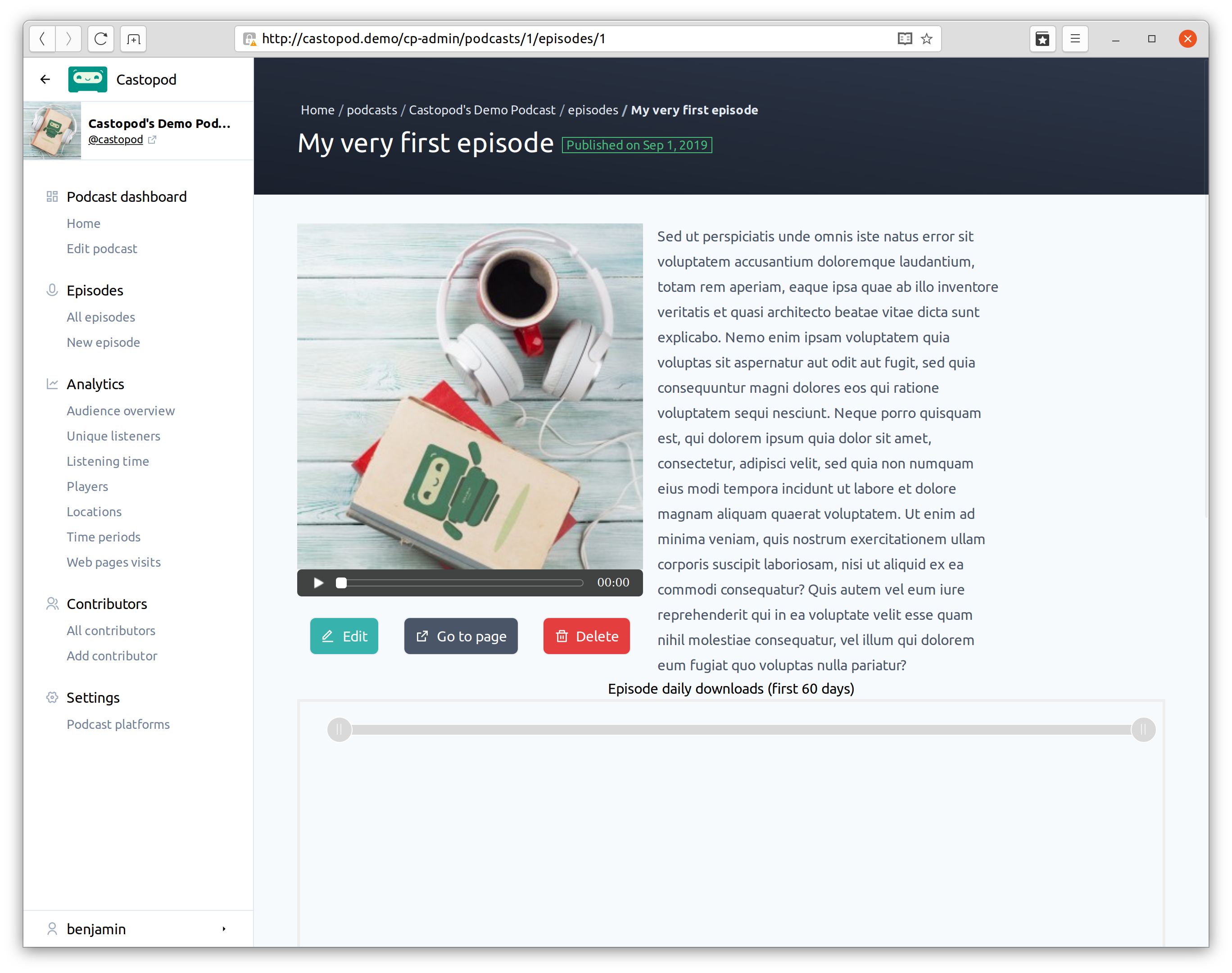
That's it, your podcast is online!
Once it is available on podcast plateforms, you may add them so that your audience can easily find you.
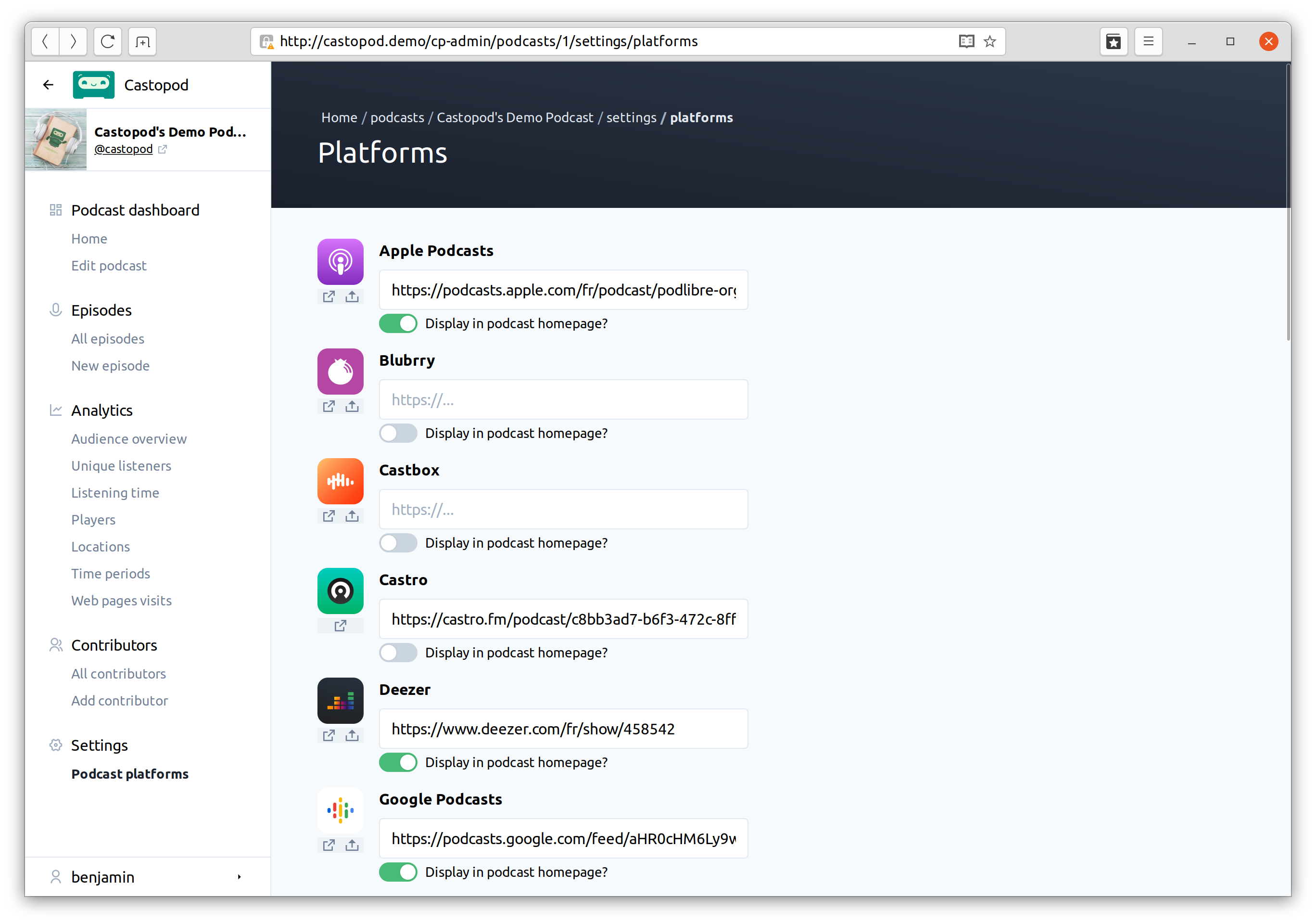
Your audience may now easily subscribe to your podcast on all platforms: